6.1. TopsIDEAS onnx extract¶
描述¶
按照给定的输入输出tensor提取onnx模型的子图
命令行¶
使用方法¶
usage: topsideas onnx extract [-h] --input_onnx INPUT_ONNX [--output_onnx OUTPUT_ONNX] [--inputs INPUT_META [INPUT_META ...]]
[--outputs OUTPUT_META [OUTPUT_META ...]] [--infer_shape_mode {onnx,symbolic,static,skip}]
参数¶
| short | long | default | help |
|---|---|---|---|
-h |
--help |
show this help message and exit | |
--input_onnx |
None |
Provide the original onnx file. | |
--output_onnx |
subgraph.onnx |
Export the modified ONNX file. | |
--inputs |
[] |
Input metadata for subgraph (names, shapes, and data types). Use 'auto' to make extract determine these automatically. Format: --inputs NAME:SHAPE:DTYPE. For example: --inputs input0:[1,3,224,224]:float32 input1:[1,3,224,224] input2. If omitted, uses the current model inputs. |
|
--outputs |
[] |
Output metadata for subgraph (names and data types). No dataformat provided to make extract determine these automatically. Format: --outputs NAME:DTYPE. For example: --outputs output0:float32 output1. If omitted, uses the current model outputs. |
|
--infer_shape_mode |
onnx |
The mode to do shape inference, choices are ['onnx', 'symbolic', 'static', 'skip']. onnx mode use shape inference provided by onnx library, cannot infer dynamic shape. symbolic mode can process more dynamic shapes by symbolic maths. static mode will run inference to collect shapes, which may cause some dynamic dimensions to become static.skip mode will skip shape inference to keep shape info in original onnx file. |
示例¶
topsideas onnx extract --input_onnx=demo.onnx --inputs 'MaxPool:0' --outputs 'concat:0' --output_onnx=demo_subgraph.onnx
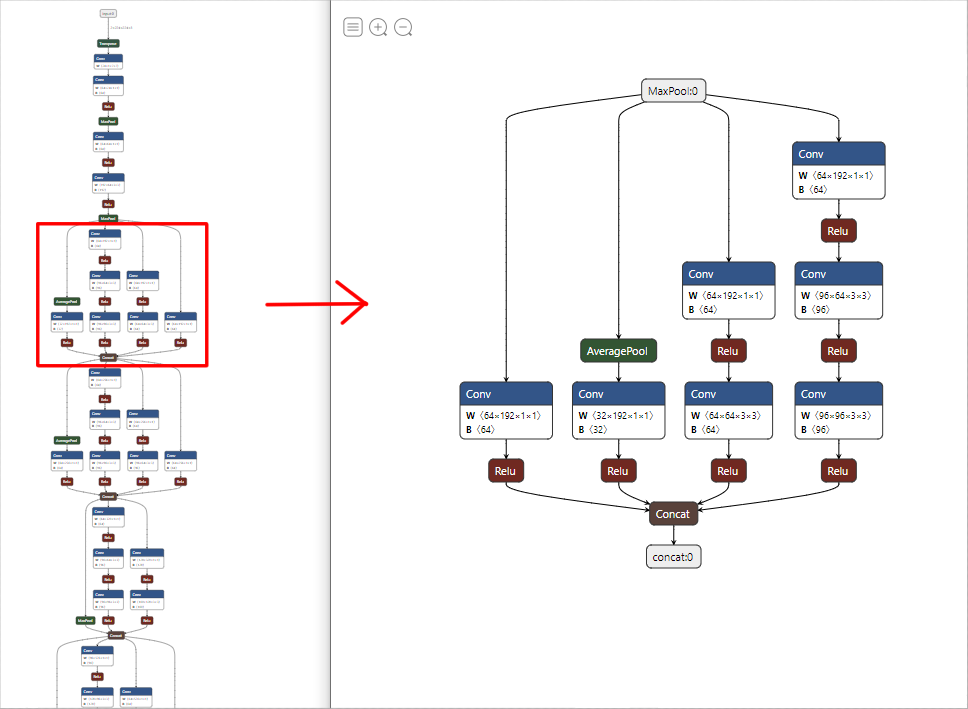
API¶
使用方法¶
from topsideas.onnx import Extract
result = Extract.run(model, input_meta, output_meta)
参数¶
| argument | type | default |
|---|---|---|
| model | onnx.onnx_ml_pb2.ModelProto | |
| input_meta | List[str] | |
| output_meta | List[str] | |
| infer_shape_mode | str | onnx |
| RETURN | onnx.onnx_ml_pb2.ModelProto |